Windows Server Hardening Checklist

Below are a few quick implementations when hardening a Windows Server environment. Please note that this checklist does not cover network configurations.
Windows Updates
- Manage these via an automation tool like Systems Center. Schedule monthly updates.
Windows Security
- Defender is on
- Exploit protection is on
Under Local Security Policy (or within GPOs)
- Local Security Policy
- Password policy (change it to at least 12)
- Lockout policy (3 failed login attempts)
- Kerberos policy
- Local Policies
- Audit policy (if this needs to be on for compliance purposes)
- Account logon events
- Policy changes
- Audit policy (if this needs to be on for compliance purposes)
Defender
- Windows Defender Credential Guard: Open GPO > Administrative Templates > System > Device Guard > Turn on virtualization based security
- Microsoft Defender Exploit Guard: Open GPO > Administrative Templates > Windows components > Windows Defender Exploit Guard > Exploit Protection > Use a common set of exploit protection settings.
Services
- Disable Remote Registry: services.msc > Remote Registry > Disable
Encryption
- Bitlocker
- EFS encryption
Quick Checklist
- Ensure that the Roles and Features installed on Windows Server are necessary.
- Ensure the
guestuser account is disabled (it usually is by default). - Don’t install apps you don’t need (e.g - Google Chrome).
- Use Windows Server Core where teams are comfortable, and even if they want a GUI, they can use Windows Admin Center for free to connect to the server and have a GUI feel.
- Local admin password set and stored in a password manager.
if ActiveDirectory == True
- DSMR password set and stored in a password manager
- Domain admins list added
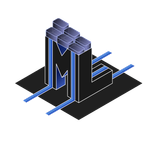


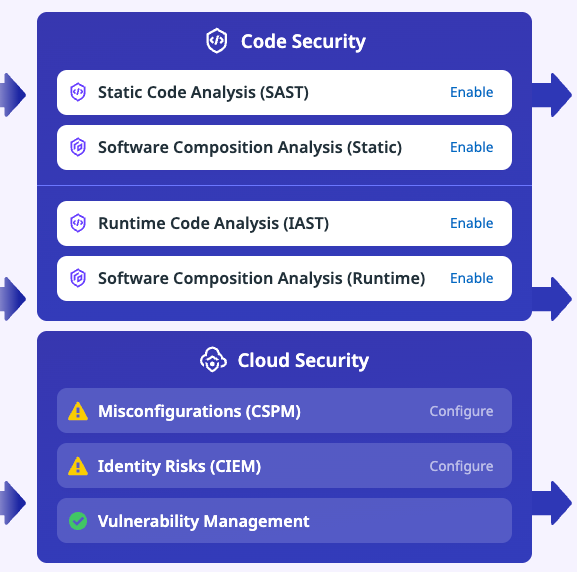
Comments ()